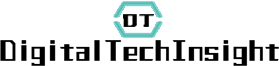AirPods have become a popular choice among users for their convenience and exceptional sound quality. Like any electronic device, it is important to understand the warranty coverage for your AirPods. In this article, we will explore different ways to check the warranty and ensure you have appropriate coverage for your AirPods.
1. Serial Number Verification
One of the easiest and most common ways to check the warranty status of your AirPods is by verifying the serial number. The serial number is a unique identifier assigned to each pair of AirPods and can be found on the original packaging, the charging case, or in the Bluetooth settings of your connected device. Once you have located the serial number, you can visit the Apple website or contact Apple support to enter the serial number and check the warranty status for your AirPods.
2. Proof of Purchase
Another reliable method to confirm the warranty coverage for your AirPods is by providing proof of purchase. This can be in the form of a receipt, invoice, or order confirmation. It is essential to keep these documents safe as they will be required during warranty claims or inquiries. You can either visit an Apple Store or contact Apple support to provide them with the necessary proof of purchase information. They will then be able to verify and update your warranty status accordingly.
3. Apple Support App
To make the warranty checking process more convenient, Apple provides an official support app that allows users to easily manage their devices and warranty coverages. By downloading and installing the Apple Support app on your iPhone or iPad, you can access various support options, including warranty verification for your AirPods. The app provides a user-friendly interface and step-by-step instructions to guide you through the process of checking your warranty coverage.
4. Third-Party Retailers
If you have purchased your AirPods from a third-party retailer, it is essential to check the warranty coverage offered by the retailer. Some retailers may have their own warranty policies in place. Therefore, it is important to review the terms and conditions of the warranty provided by the retailer at the time of purchase. Contacting the retailer or visiting their website can help you understand the warranty details specific to your purchase.
To ensure the warranty coverage for your AirPods is accurate and up-to-date, it is recommended to regularly check the warranty status using the methods mentioned above. Remember to keep your proof of purchase safe and maintain open communication with Apple or the retailer in case of any warranty-related concerns. By doing so, you can enjoy the uninterrupted use of your AirPods and have peace of mind knowing that you are covered in case of any unexpected issues.
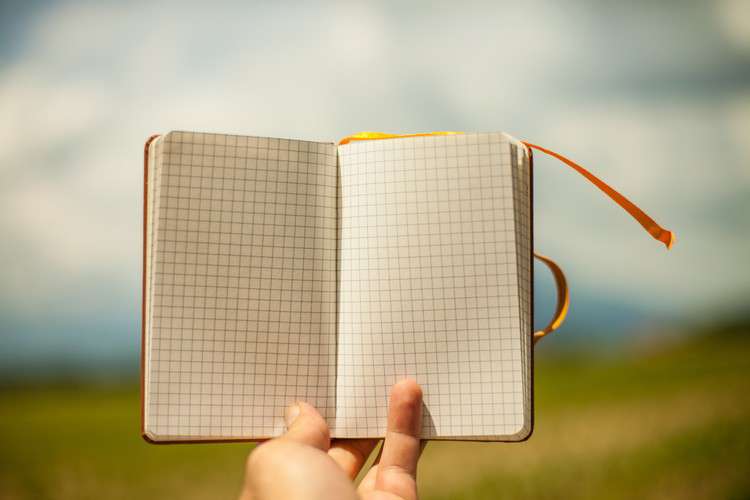
In conclusion, checking the warranty for your AirPods is a straightforward process. By verifying the serial number, providing proof of purchase, using the Apple Support app, or checking with third-party retailers, you can ensure that you have appropriate warranty coverage for your AirPods. Regularly checking the warranty status and understanding the terms and conditions will help you make the most of your AirPods' warranty protection.