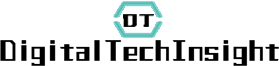AirPods Pro are known for their seamless connectivity and compatibility with Apple devices. However, there might be instances where your AirPods Pro won't connect to your MacBook, leaving you frustrated and wondering what went wrong. In this article, we will explore the possible reasons why your AirPods Pro may not be connecting to your MacBook and discuss potential solutions.
There could be several reasons why your AirPods Pro are not connecting to your MacBook. Firstly, check if your AirPods Pro are properly charged. Insufficient battery may hinder their connectivity. Additionally, make sure that your MacBook's Bluetooth is turned on and functioning correctly. If not, your AirPods Pro won't be able to establish a connection with the MacBook.
Secondly, ensure that your AirPods Pro are in pairing mode. To do this, remove your AirPods Pro from the charging case and hold the button on the back of the case until the LED light on the front starts flashing. This indicates that your AirPods Pro are ready to pair. If the LED light does not flash, try resetting your AirPods Pro by holding the button on the back of the case for approximately 15 seconds until the LED light flashes amber. Then, try pairing your AirPods Pro with your MacBook again.

Thirdly, verify that your MacBook's software is up to date. Outdated software versions may result in connectivity issues between your AirPods Pro and MacBook. To check for software updates, go to the Apple menu, select "System Preferences," and click on "Software Update." If an update is available, download and install it, as this may resolve any compatibility problems.
In conclusion, if your AirPods Pro are not connecting to your MacBook, it could be due to insufficient battery charge, Bluetooth connectivity issues, outdated software, or problems with pairing. By ensuring that your AirPods Pro are charged, your MacBook's Bluetooth is functioning correctly, and both devices are in pairing mode, you can maximize the chances of successfully connecting your AirPods Pro to your MacBook. Additionally, keeping your MacBook's software up to date will help maintain seamless connectivity between the devices. Remember, troubleshooting steps may vary based on your specific MacBook model and AirPods Pro firmware version, so it's always beneficial to consult Apple's official support documentation or reach out to their customer support for further assistance.