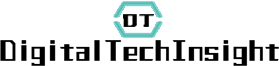AirPods are wireless earphones developed by Apple Inc. that have gained popularity for their sleek design and seamless integration with Apple devices. However, one common issue that users may encounter is the difficulty in connecting their AirPods to their device. This can be frustrating, especially when you want to enjoy your favorite music or take important phone calls. In this article, we will explore three possible reasons why your AirPods may not connect and provide solutions to help you troubleshoot these issues.

Firstly, the problem might lie in the Bluetooth connections settings. Make sure that your AirPods are charged and within the appropriate range of your device. Also, check if the Bluetooth on your device is turned on. Sometimes, simply toggling the Bluetooth off and on again can resolve connectivity issues. Another possible reason for a failed connection is the presence of interference. Other Bluetooth devices or even physical barriers, such as walls or other electronic devices, can disrupt the connection between your AirPods and your device. To improve the connection, try moving closer to your device or removing any potential obstacles.
Secondly, your AirPods may not connect due to compatibility issues or outdated software. Ensure that your AirPods are compatible with your device and that both your AirPods and your device have the latest software updates installed. Compatibility issues can arise when using AirPods with non-Apple devices or older models of Apple devices. In such cases, it may be necessary to check if there are any firmware updates available for your AirPods or consider using alternative earphones.
Thirdly, malfunctions or hardware problems can also cause AirPods not to connect. If you have tried all the previous troubleshooting steps and are still experiencing issues, it is recommended to reset your AirPods. To do this, go to your device's Bluetooth settings, forget your AirPods and then reconnect them. If the problem persists, you can try resetting your device's network settings or contacting Apple Support for further assistance. There might be a hardware issue with your AirPods, in which case, they may need to be repaired or replaced.
In conclusion, there are several reasons why your AirPods may not connect to your device. It could be due to Bluetooth settings, compatibility issues, or hardware problems. By following the troubleshooting steps mentioned above, you should be able to resolve most connectivity issues. If all else fails, seeking professional help from Apple Support might be necessary. Remember, maintaining your AirPods and ensuring they are up to date will help prevent connectivity problems in the future. Enjoy your hassle-free listening experience!